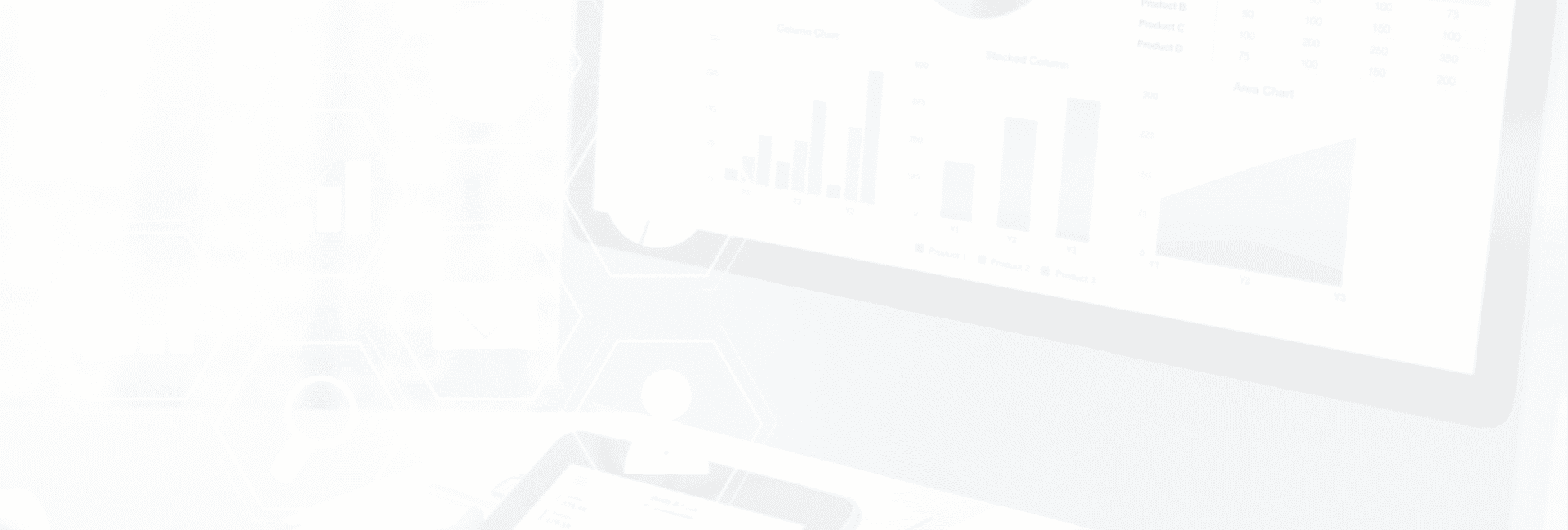
Quickbooks
QuickbooksQuickBooks

What Is QuickBooks
& What Does It Do?
QuickBooks is the most popular small business accounting software businesses use to manage income and expenses and keep track of the financial health of their business. You can use it for invoicing customers, paying bills, generating reports, and preparing taxes. The QuickBooks product line includes several solutions that work great for anyone, from a freelancer to midsized business.
QuickBooks offers several alternatives, but QuickBooks online is recommended for most new businesses and startups. QuickBooks online is available for free with a 30-day trial period, and it does not require a credit card.
Why
QuickBooks
Hello, Organized - You will always have what you need when you need it, because QuickBooks Online keeps everything in its right place
Free Up Time - Your books are always accurate and up to date when you sync with your bank and favorite apps
Claim Everything - With your expense receipts stored and sorted in QuickBooks. You can claim every entitlement at tax time
Unlimited Support - Help is always just a click away with QuickBooks free and unlimited customer support
Pricing
Tables
AED 30
Simple Start
Per Month
- Track income & expenses
- Send custom invoices & quotes
- Connect your bank
- Track VAT
- For one user, plus your accountant
Average monthly Transactions=30
AED 48
Essentials
Per Month
- Track income & expenses
- Send custom invoices & quotes
- Connect your bank
- Track VAT
- Insights & reports
- Manage employees
- Multi-currency
- For three users, plus your accountant
Average monthly Transactions=30
AED 65
Plus
Per Month
- Track income & expenses
- Send custom invoices & quotes
- Connect your bank
- Track VAT
- Insights & reports
- Manage employees
- Multi-currency
- Recurring transactions
- Track inventory
- Track projects & locations
- Manage budgets
- For five users, plus your accountant
Average monthly Transactions=30
Features that help
you run your business
Some of the features that will help you streamline your entire transactional journey
Invoicing
Create professional custom invoices, send payment reminders, and match payments to invoices, automatically.
Expenses
Be prepared for the Federal Tax Authority (FTA) with all your expenses organized in one place.
Bank Feeds
Save time and reduce errors when you connect your bank to get a full view of your finances.
Inventory
Stay on top of your orders and quantities while managing your inventory in real-time.
Capture and organize receipts
Use your phone to take photos of receipts. Match them with bills to stay organized and ready for filing VAT returns with everything in one place
Mobile App
Save time by running your business on the go with your mobile device*.
Insights and reports
See how your business is doing and make better decisions with a range of customizable reports.
Multi-currency support
Send invoices, record transactions, and adjust reports in different currencies and assign specific currencies to each customer.
Security
See how we always keep your information safe and compliant.
Switch to QuickBooks
Switching from Xero, Excel, and other solutions to QuickBooks Online is simple.
